“With the new technology, now it’s faster and easier than ever”
WATCH TRAILER
Animate with
No waste of time or effort
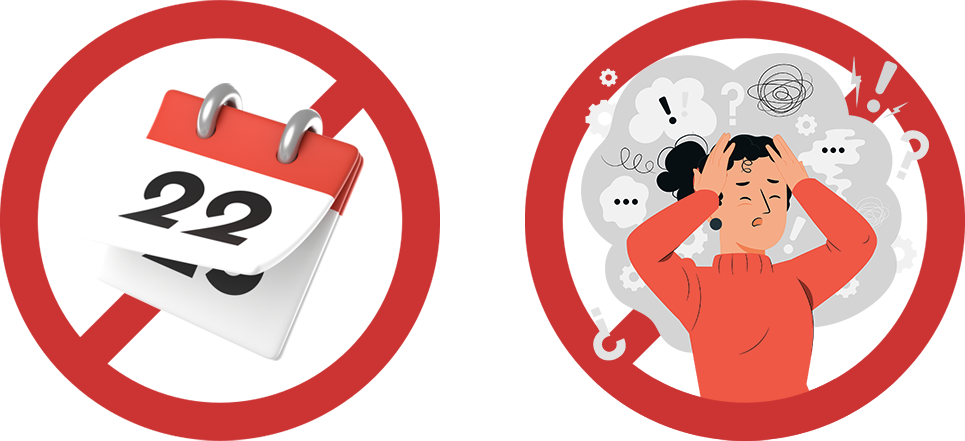
No need to spend months working on the movement of your animation to make it look smooth and realistic because with Cartoon Animator 5 you can do it in minutes.
Here is how anyone can do advanced animations that look professional with a few clicks.
Watch short demonstration
START FOR FREECreate your animation
in just 3 steps
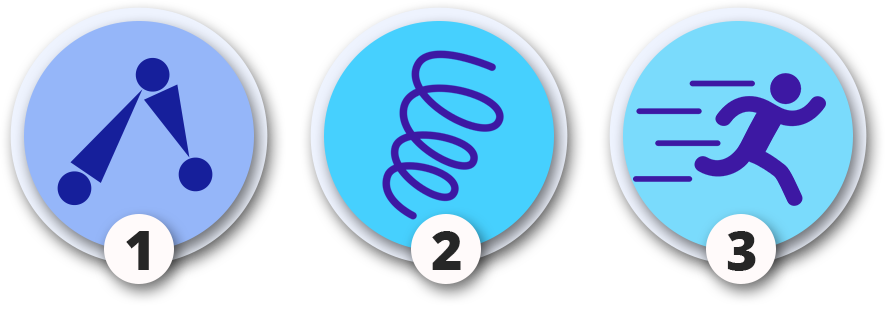

Done! Then let the spring bones animate it automatically for you with beautiful smoothness instantly.
If you have an idea and want to animate it
Quickly & efficiently
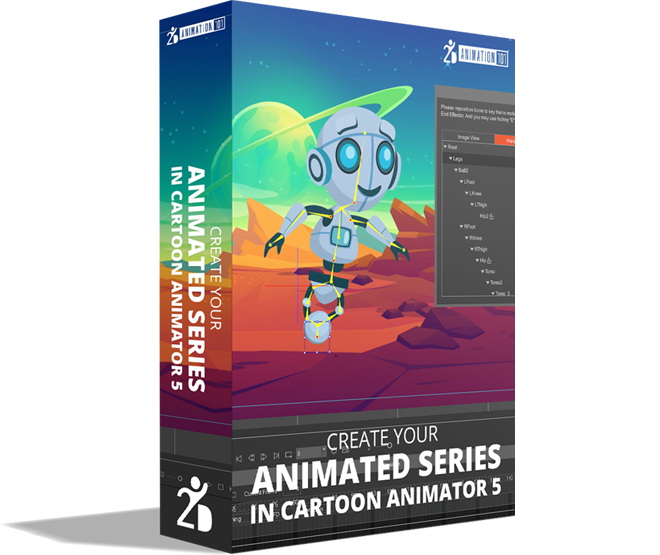
If you are a complete beginner, at the end of the training, you will be able to create very decent looking animations that look as if they were done by a pro.
If you are and experienced animator, then you will be able to work faster and easier, so you can get more done in less time.
get more by doing less
YOUR INSTRUCTOR

Hi! I am Mark Diaz, CEO of 2DAnimation101. I’ve been teaching beginners for 7+ years helping them get results.
I am a TEDx Speaker, Nerd and specialize in studying how the brain works and how anyone can learn fast.

I am also a certified instructor in Reallusion for 5 years, giving webinars, tutorials and training courses.
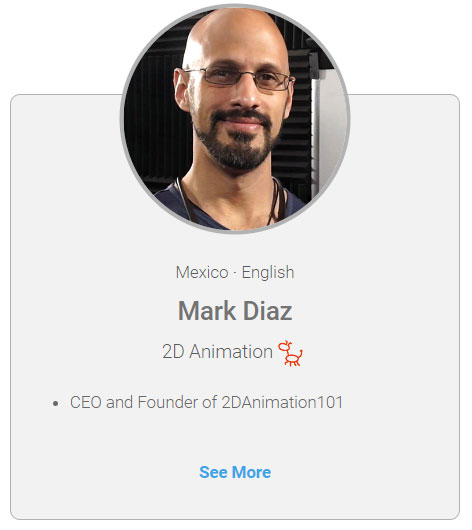
I know how hard it can be to spend endless hours trying to figure out software, only to do the very basic stuff.
The frustration of having technical questions that you just can’t seem to find the answer to in tutorials or the internet, because your situation is so specific that apparently, the whole internet hasn’t encountered that problem.

It is quite a challenge!
Most of us drop the idea of animating because the little time we have is spent on solving annoying technical problems that don’t really make the animation be completed.
Why do we give it up?
Because we don't have the time to be dealing with all the technical nonsense, especially after our 30s with a busy life and tons of responsibilities.
Trust me, I know how this feel. It’s both annoying and frustrating.
Have you ever had an idea and wanted to create an animation about it, but for some reason, you couldn't?
Check the ones that apply to you:
- I don't have time.
- I'm way past my 30s and I don't think animation is possible for me now - I am too late for this.
- I have to figure out the software, and it's so complicated.
- I can't sit for long hours on my pc, my body hurts.
- Even if I want to animate, I don't think I can, because I can not draw.
- I don’t have a team of people to help me produce an animation.
When it comes to animation, the huge challenge most of us face is being alone.
Big studios hire all kinds of artists just to create a single scene (just check the ending credits of most animations)
But, how can solo-artists do everything by themselves?
Is it even possible?
After creating the 12 Principles of Animation in Cartoon Animator 4”“ Course

The Reallusion team and 2DAnimation101 started contemplating the idea of automating some principles to make it easier for the student.
So, after tons and tons of hours of hard work and development, the amazing developers at Reallusion finally made it.
They figured out how to automate the principles with these new features:
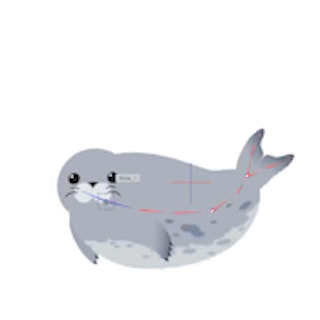
Spring Animation
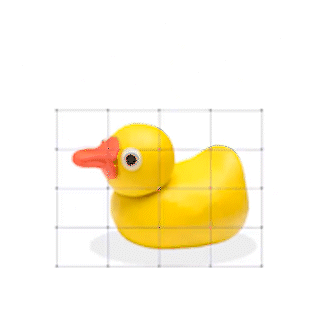
Free Form Deformation (FFD)
And to help out with the APPEAL, they also made it easier for anyone to customize their characters inside Cartoon Animator 5 by allowing you to change colors easily.
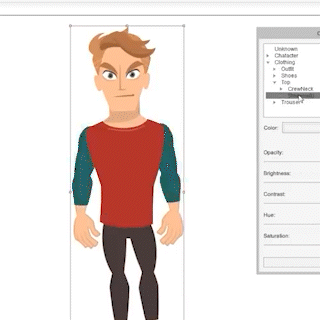
Vector
Fast Color
Customization
In this training you will learn how to master each of these new features so you can animate super fast.
Now 10 of the principles are automated so every beginner can create stunning animations faster than ever!

Sign up for the course to learn how.
be honest...
how absurd does it really sound?
If you asked professionals how you could create an animation in less than 10 minutes, and make it look smooth and convincing, they would look at you with a puzzled face and say:
"THAT'S ABSURD!"
They would tell you that you need to spend years learning and that it couldn’t be done that fast even after years of practice.
Well, thanks to technology, Cartoon Animator now does all the smoothness for you!
With CTA5 you don't have to spend months creating something that looks cool, you can easily take your animation from stiff, to smooth with follow-through.
Animate it smoothly and professionally with just a few clicks
NO NEED TO FIGURE OUT THE SOFTWARE FOR HOURS!
Get everything you need to know about CTA5 in just one course

YOU WILL GET:
- 7 hrs of HD Video Tutorials
- 4 Quests in our NEW Gamified Platform - ARTWARZ
- 32 Project Files to practice and follow along with the course
- 10 Modules ordered and structured by difficulty
- Clear step-by-step instructions anyone can follow
- BONUS: Learn Animation in Cartoon Animator 4
- BONUS: How to Animate a Painting
- BONUS: Good Timing Animation
- BONUS: Save Time in Facial Animation
- BONUS: Illustrator Essentials for Vector Characters
Inside the training, you will learn how to create your animated series.
In Modules 8, 9, and 10 we cover:
- Workflow to animate a scene
- Workflow to produce a full animation
- Workflow to produce an animated series
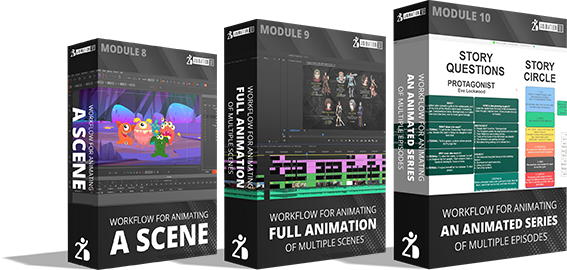
If you already know how to use Cartoon Animator 4…
You will learn a lot because this entire course is
100% new
Covering the new techniques in Cartoon Animator 5 to speed up your workflow.
And if you are totally new
You will find the basics training super useful, so that is why we are bundling the previous training with it to help total beginners.
NEW GAMIFIED PLATFORM
(Still in beta)
STUDENT PROFILE
This way, you can track your progress and level up your Avatar
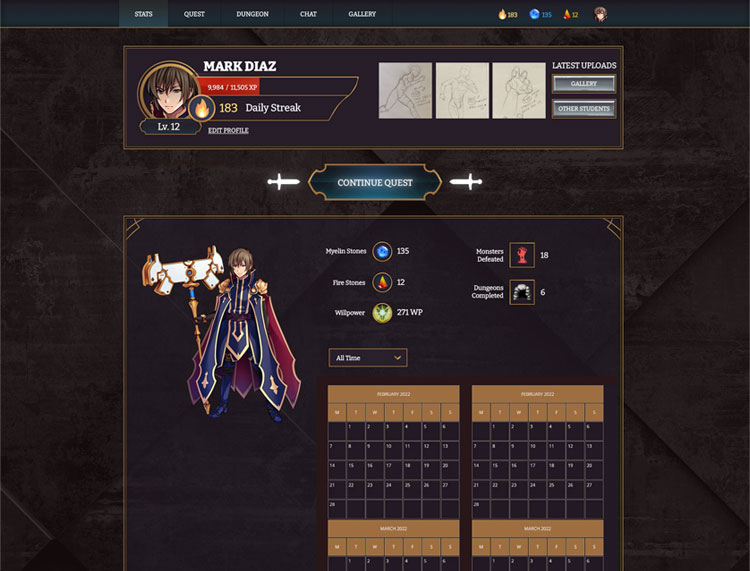
Using our Gamified Platform ARTWARZ to make it more motivating to deliver your homework in the form of:
EPIC QUESTS

Inside you will find:
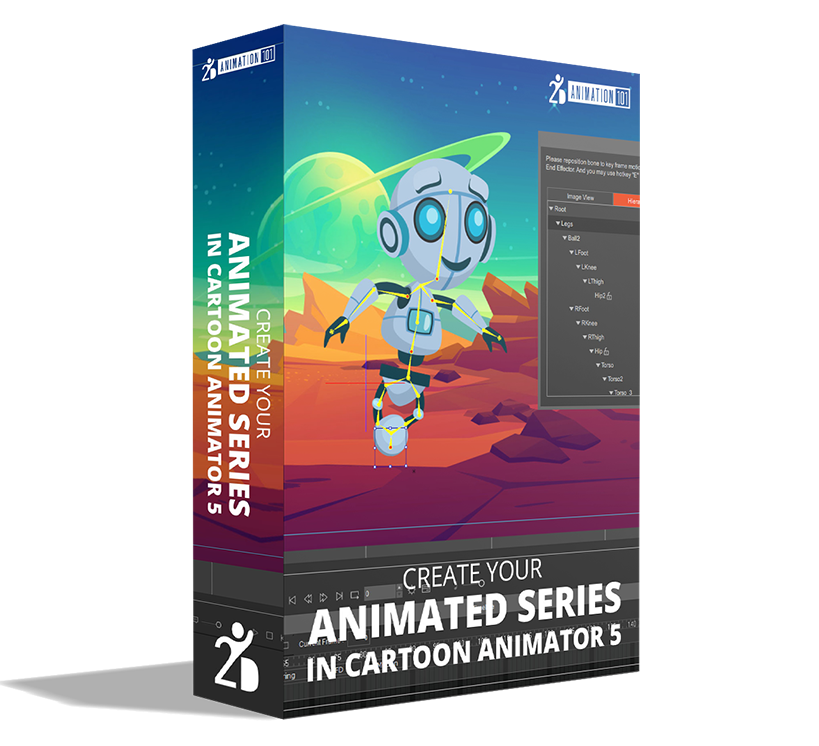
A training divided in 2 main parts.
First we will cover some theory to start thinking like an animation producer, so you are able to create cool-looking animations without drawing (or with very minimum drawing to speed things up), and then we will practice everything we learn so you can experience the power of fast results.
All covered in the 10 Modules.
Module 1
Animate more with better quality in less time
You will learn how to get started, how CTA5 helps you animate better faster, what to do if you are totally new to Cartoon Animator, and what to expect from this training.


Module 2
How to get fast results with our structured meaningful learning system
Learn how our gamified platform ArtWarz helps you keep you motivated while at the same time, leveling up your skills by starting with easy tasks, and moving forward to more challenging ones.
Module 3
Making Smooth & Convincing Animations
Understand what makes smooth and convincing animations, how CTA5 automates the foundational principles of animation, and how to produce animation without drawing.
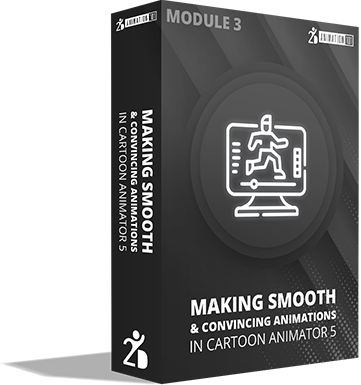

Module 4
Quest 1: Springs Animation - Water Dragon
Learn how to download free cool images to work with, adjusting vector files, bringing assets to CTA5, adding bones and animating it easier and quickly.
Module 5
Quest 2: Free Bone Rigging - Robot in Mars
Customize free vector characters, organize it in correct layers, easy to follow system to folder naming and hierarchy, and bringing the robot to life in CTA5.
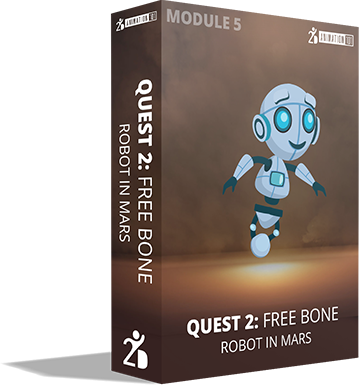
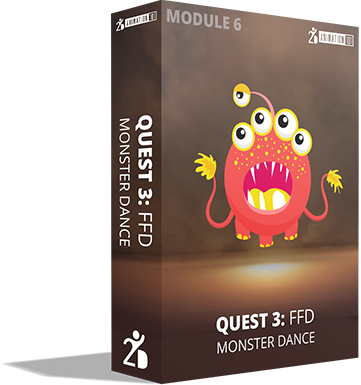
Module 6
Quest 3: FFD Animation - Monster Dance
Set up the scene in CTA5, animate 1 monster with FFD using pose to pose animation, save motion clip and duplicate it so for more monsters to dance together fast.
Module 7
Quest 4: Vector Color Adjustment - Robot Adjust
Understanding the easy color adjustment system for vectors in CTA5, using the SVG Group Editor and Adjusting the colors for a character easily.
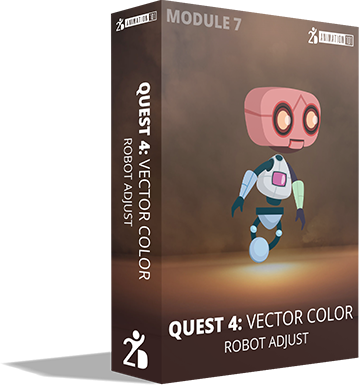

Module 8
Workflow for Animating a Scene
Learn how to think like an animator producer, how to visualize a scene before starting, getting assets for your animation so you don’t have to draw everything, and animating a scene.
Module 9
Workflow for Producing a Full Animation of Multiple Scenes
Learn the full workflow for producing a complete animated short or full animated feature, but breaking it down into scenes using multiple storyboards for key moments


Module 10
Workflow for Producing an Animated Series of Multiple Episodes
Learn how you can plan for a very successful animated series, creating a compelling story arc answering the story questions, defining a powerful overview of the series and defining potential episodes.
"What about experience?"
“Is there any experience required before starting this course?”
Nope! This training was designed for complete beginners who have never used Cartoon Animator before.
And if you already have some experience, then you will learn 100% new techniques to work efficiently in producing cool animations fast.
REQUIREMENTS:
Cartoon Animator 5 only works on Windows.
We don't recommend getting this software or this training if you don't have a Windows PC.
If you use a Mac, you won't be able to install Cartoon Animator 5 because it's not available for Mac.
ENROLL NOW

- 7hrs of HD Video Tutorials
- 4 Quests in our NEW Gamified Platform - ARTWARZ
- 32 Project Files to practice and follow along with the course
- 10 Modules ordered and structured by difficulty
- Clear step-by-step instructions anyone can follow
- BONUS: Learn Animation in Cartoon Animator 4
- BONUS: How to Animate a Painting
- BONUS: Good Timing Animation
- BONUS: Save Time in Facial Animation
- BONUS: Illustrator Essentials for Vector Characters